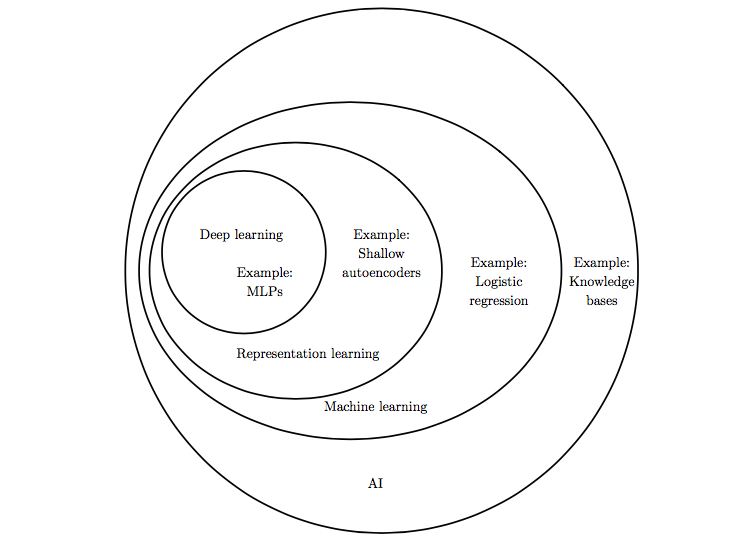执行自动化脚本时,删除文件夹里旧文件报错。如下
C:\ProgramData\Anaconda2\python.exe F:/AutoStartTime/Record_QQLive.py
删除旧文件 -- 开始
Traceback (most recent call last):
File "F:/AutoStartTime/Record_QQLive.py", line 197, in
QQLive = Record_QQLive(serial='cddfc295')
File "F:/AutoStartTime/Record_QQLive.py", line 26, in init
self.test_initEnv()
File "F:/AutoStartTime/Record_QQLive.py", line 92, in test_initEnv
shutil.rmtree(self.pcAppPath)
File "C:\ProgramData\Anaconda2\lib\shutil.py", line 261, in rmtree
rmtree(fullname, ignore_errors, onerror)
File "C:\ProgramData\Anaconda2\lib\shutil.py", line 261, in rmtree
rmtree(fullname, ignore_errors, onerror)
File "C:\ProgramData\Anaconda2\lib\shutil.py", line 270, in rmtree
onerror(os.rmdir, path, sys.exc_info())
File "C:\ProgramData\Anaconda2\lib\shutil.py", line 268, in rmtree
os.rmdir(path)
WindowsError: [Error 145] : u'QQLive\ad\nocache'
原因: 该文件夹处于被打开状态
解决办法: 关闭文件夹后再执行脚本 。so sad~~~低级错误